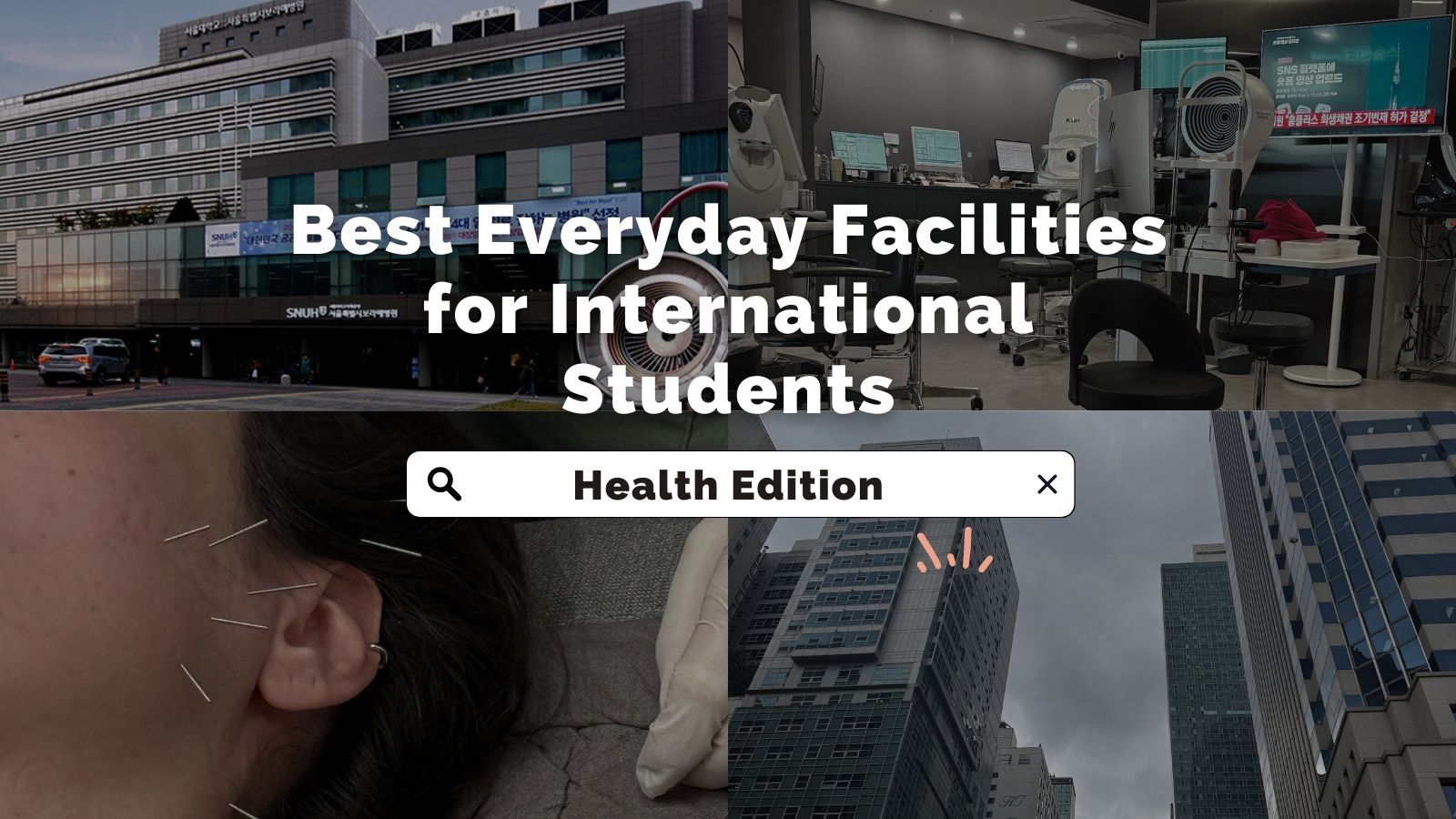- Tax Refund or Extra Bill? A Foreigner’s Guide to Korea’s Year-End Tax Settlement
You may have heard Koreans refer to a "13th-month salary.” This term comes from the Year-End Tax Settlement, which, depending on an individual's tax situation, may result in a tax refund equivalent to a full month's salary.

What is Year-End Tax Settlement?
Year-End Tax Settlement is the process of finalizing the total amount of income tax that an employer must withhold for an employee’s wage and salary income during the taxable period. This process ensures that the correct amount of tax has been paid throughout the year.
- If the total amount of tax withheld each month exceeds the final tax due, the excess amount is refunded to the employee.
- If the total amount of tax withheld is less than the final tax due, the employee must pay the difference.
Employers typically request employees to file the settlement at the beginning of the year (January–February).

How to File Year-End Tax Settlement via Hometax
1. Go to the National Tax Service (NTS)’s Hometax website
2. Log in using your certificate or simple authentication through a mobile app (Kakao, Naver, or PASS).
3. Retrieve tax deduction data
- Click on Year-End Tax Settlement (연말정산)
- Select Simplified Year-End Tax Service (연말정산 간소화 서비스))
4. Download your tax deduction details, which include:
- Medical expenses, Education expenses, Insurance payments, Credit card usage, Housing rent payments (if applicable)
5. Review the data and check for any missing information. If needed, you can add additional receipts manually. (The website also shows an estimated amount of tax refund or extra payment)
6. Submit them to your employer
- Select download all documents.
- Fill out the Year-End Tax Settlement report